Communicating Research
According to the National Science Board’s latest Science and Engineering Indicators, published by the National Science Foundation, attracting young people to S&T professions and cultivating positive attitudes about the value of S&T will be important for the United States to remain a world leader in S&T. While Americans continue to be interested in science and technology (S & T) issues and express strong support for S & T, most citizens are not very well informed about these subjects, the report says. Exposure and attention to S&T can make residents more informed, shape their attitudes, and help them make decisions that are better for themselves, their families and their communities.
We offer a variety of resources to help researchers communicate their work. Explore these resources to get started. For guidance in the release of major research findings, preparing for media interviews, developing scientific posters, and other aspects of research communication and outreach, please visit these Web links.

Tracey Bryant
Senior Director, Research Communications
For more information, please contact Tracey Bryant, Director for Research Communications, at (302) 831-8185.
Peer-Reviewed Journals
High-quality articles written for non-scientists can attract major media coverage of your UD research. If an article you’ve written has been accepted for publication in a major journal, please contact the Research Communications Initiative in the Office of Communications and Marketing. The staff prepare and release news articles about ground-breaking UD research in accordance with each respective journal’s publishing and embargo policies.
By notifying the staff early on that your article has been accepted, you leave ample time for the staff to interview and photograph you, draft a news article, and complete the review process so that our research news story can be released from UD when your journal article is published.
Also, you may report your publications and presentations to the “For the Record” column, which is issued periodically on the UDaily news service. Submit information by emailing
Research Communications, or send it in campus mail to UDaily Editor, Office of Communications and Marketing, Academy Building, 105 E. Main St.
Media Interview Preparation
So you’ve received a call from a reporter who wants to interview you, and you are unsure of what to do…. For assistance, please contact the UD Office of Communications and Marketing. The staff there can help you decide whether or not to grant the interview or help you prepare for an interview if you could use some advice.
The staff also periodically prepares an “In the News” roundup for the UDaily news service, so a heads-up will help them keep an eye out for the article or program you’ll be appearing in.
Should You Do the Interview?
If you’re uncertain that you want to be interviewed by the media, here are some points to consider:
- What is the subject and focus of the interview, and why did the reporter
contact you? - Is the subject currently in the news? How controversial is the subject?
- Who is the reporter?
- What news outlet does the reporter work for, and who is its audience?
- Where and how will the interview be conducted (e.g., in person,
on the phone, radio, video), and how long will the interview take?
Helpful Pointers
Once you’ve decided to do an interview, think about the message you want to convey. Then prepare two or three key points that deliver your message simply and succinctly — in less than 30 seconds. You can develop these by anticipating the questions you think you might be asked regarding the subject or issue. Think about how the issue and your research relate to the world we live in. What is the impact on society? Why should the public care? Taxpayers support most funded research. What return are they deriving from their investment?
During the interview, you need to talk about your research in simple terms, as if you were speaking to a seventh-grade class. Avoid acronyms, long sentences, and complex terms, and be enthusiastic. You know your research better than anyone, and this is an opportunity to share your knowledge and insights with the public.
Also be aware that there is no such thing as “off the record” when talking to the media. Stick to what you know, and don’t comment on areas outside your expertise. UD Communications and Marketing staff may be able to recommend another expert on campus if the reporter is seeking answers to questions that are outside your field.
Print Media Interviews. If you are doing an interview in person with a reporter from the print media, wear what you normally would to work. If the interview is over the phone, you may find it helpful to jot down a few notes before you begin, but don’t read off your responses.
Radio Interviews. For a radio interview, listeners will know you only by your voice, so avoid speaking in a monotone. Professionals recommend smiling to animate the voice. You may be interviewed over the phone or a mobile device, in the studio at a radio station, or in UD’s studio at University Media Services. In a studio situation, the sound engineer will do a voice check before the interview begins. Be sure to maintain the same distance from the microphone throughout the interview to keep the volume consistent.
TV Interviews. For a TV interview, the crew might want to interview you in your lab, in the field, or in their studio. TV crews typically film several stories in a day, so they likely will be moving quickly to set up cameras and prepare you with a microphone that can be threaded underneath your shirt or blouse.
- If you are standing or sitting, maintain good posture. If sitting, lean
forward slightly. - Where should you look during a TV interview? At the interviewer. The camera
will be focusing on your face. - What should you wear? If you’re being interviewed in your office or lab,
wear what you normally would to work. If you’re being interviewed in a studio,
wear what the reporter or talk-show host would wear. It’s important to be
comfortable. - Solid colors, pastel colors, or soft shades are fine. Avoid high contrasts
like black and white, red, horizontal stripes, small checks, large or noisy
pieces of jewelry. A burgundy scarf or tie is often suggested because it
reflects color in the face. Make sure the scarf or tie is straight and that
your socks are long enough to avoid a gap between your pant legs and the
top of your socks when you sit or cross your legs. - For television, you need to project lots of energy and, again, be
prepared to deliver your two to three key points in interesting ways. You’re likely well-versed in engaging your students in
class. Think about the point, statistic, or one-liner that will be memorable
to the TV viewer. - In some instances, you might be doing an interview from a remote location,
and the interviewer will be based in the studio. In this instance, you should
look directly at the camera. You likely will be outfitted with an earphone
to hear the interviewer’s questions.
The more interviews you do, the more comfortable you will become talking to the media about your research. It’s important to remember that most people spend their lives outside the classroom, depending on the print and broadcast media as key sources of information. Thus, the media can play a major role in helping to increase public awareness and understanding of UD research and major scientific and social issues and advances.
Lectures, Exhibits & Presentations
If you are planning a lecture, exhibit, or other public event relating to UD research, or will be presenting at a major conference or meeting, please notify the Research Communications Initiative within the UD Office of Communications and Marketing well in advance of the event so that the staff can help spread the word through the UDaily news service and other avenues.
Presentations at Scientific Meetings
If you’re scheduled to present your research at a major conference, such as the annual meeting of the American Association for the Advancement of Science, please notify UD’s Research Communications Initiative in the Office of Marketing and Communications. The staff may develop a news release on your research to coincide with the presentation or alert reporters who cover your field and may be planning to attend the meeting.
If you are interviewed by a reporter after your presentation, be sure to let the Office of Communications and Marketing know. A heads-up will help the staff keep an eye out for the article or program you’ll be appearing in. This information is then reported in the “In the News” column, which is published periodically on the UDaily news service.
Additionally, you may report your presentations and publications to the “For the Record” column, which also is published periodically on UDaily. Submit information by using this form, or send it in campus mail to UDaily Editor, Office of Marketing and Communications, Academy Building, 105 E. Main St.
Scientific Posters & Preparation
Planning to present a poster at a scientific conference or meeting? Here are some guidelines to help you develop a poster that will attract your colleagues’ attention and generate interest in your research.
A poster should provide a brief and interesting summary of your research through concise, easy-to-read text, a simple design, and attractive images.
How to Guides and Templates for Posters at UD
Content
- Abide by the size and formatting requirements specified by the conference organizers.
- Consider in advance how you will transport the poster to the meeting and mount it. This will help determine the output format to pursue.
- Know your audience. Write clearly and concisely, identifying any terms that may be unfamiliar with your audience, particularly if you are involved in interdisciplinary research.
- Use a short, catchy, and understandable title.
- Under the title, identify the research investigators on the project and their affiliations.
- Include the University of Delaware logo on the poster. You can find approved, high-resolution logos here.
- Acknowledge the agencies who funded the research. You might want to include an acknowledgments section at the bottom of the poster.
- Strive for short, easy-to-read sentences in the body of the poster. Present the text in easily digested chunks. Avoid long paragraphs.
- Pictures and graphics can go a long way in helping to tell the story of your research. Make sure to use images/illustrations that are copyrighted to the University of Delaware. If the images you wish to use are owned by other sources, you need to garner permission for usage from the appropriate source and include the proper citation.
- Good posters take time to develop. Be sure to leave enough time for planning, development, output, and mounting (if necessary).
Design & Output
- Printing facilities including large-format color printers are available to UD faculty,
staff, and students on a fee-per-use basis, large-format printing fees are determined by the library, and are located at various locations throughout the Newark campus. These are the printing guidelines. - UD Instructional Technologies–User Services provides some helpful pointers on the development of a 30-by-40-inch poster:
- Select a font size that is readable from at least 3 ft. (e.g., title: 60 pts, body and headings: 30 pts, text: no smaller than 18 pts).
- Select a sans-serif font (e.g., Helvetica, Arial) for titles and headings. Use graphics instead of text when feasible, and avoid large blocks of text.
- When creating a new document, set the document dimensions and the poster orientation (portrait or landscape). For some programs such as PowerPoint you use the page setup panel to set document dimensions and orientation.
- Using PowerPoint
- Setting dimensions and orientation is done in the “Page Setup…” panel.
- Select File > Page Setup…
- For both portrait and landscape orientation, set Width: 30 and Height: 40.
- Select the Orientation value. (This may switch the values you typed for width and height.)
- Design the slide by adding text and graphical elements. The final objective is to produce an Adobe PDF file representing the 30″ x 40″ poster. This is simpler on a Macintosh than on a Windows system.
- The Adobe PDF file is produced by “printing to a file” using the HP DesignJet 5500 print driver and page size 30″ x 40″. On the Mac, choose “Save as PDF”. On Windows, check “Print to File”, and then use Adobe Distiller to make a PDF from the Postscript file.
- On a Windows system
- Select File > Print…
- Select the Printer Name: HP DesignJet 5500.
- Select the Properties button.
- Select the same Orientation value chosen above.
- Select the Advanced… button.
- Select 30″ x 40″ for the Paper Output: Paper Size value.
- Select the OK button and then the second OK button.
- Check the “Print to File” option and select the OK button.
- Type the output filename (e.g., “poster.ps”). Be sure
to type the .ps extension and the quotation marks. - Select “Save” to generate the PostScript output file.
- Upload the poster.ps file to the central UNIX system named Strauss.
- Use the Adobe distiller program to convert the PostScript file
to PDF format. - Type “distill poster.ps” to create “poster.pdf”.
- On a Macintosh system
- The Page Size is set to 30″ x 40″ in the Page setup before
printing. - Select File > Print…
- Select the Printer: HP5500_DJRIP…
- Select the “Save as PDF” button.
- The output filename will be “poster.pdf”.
- The Page Size is set to 30″ x 40″ in the Page setup before
- Modify an existing poster
- First, create a new document to 30″ x 40″ as described above. Then, copy and paste the contents of the old poster into the a new one. You may need to choose different font sizes.
Special case: A 16-slide PowerPoint presentation - A PowerPoint presentation of 16 slides can easily become a poster with no modifications to original file. The 16 slides will be displayed as a 4 x 4 grid. Since the default size of each PowerPoint slide is 10″ x 7.5″, this makes a 40″ x 30″ poster.
- First, create a new document to 30″ x 40″ as described above. Then, copy and paste the contents of the old poster into the a new one. You may need to choose different font sizes.
Useful Resources:
How to Guides and Templates for Posters at UD
- A Guide for Preparation, Carol Waite Connor, U.S. Geological Survey
- How to Make a Great Poster, Dina F. Mandoli, University of Washington
- Creating Effective Poster Presentations, North Carolina State University
News Coverage
So you’ve made a major research discovery and you’re ready to report it to the world. Before proceeding further, you need to make sure your findings are properly protected. Is there an invention or technique that should be patented, for example?
If your results already are adequately protected, contact the Research Communications Initiative in the Office of Communications and Marketing. The staff and their colleagues can work with you to develop a news article, pitch the story to major media, or help to arrange a press conference if appropriate.
The University’s research discoveries are published on:
- UDaily, the University’s online news service.
- Research News, an online news service available on the University’s Research Web site.
- News releases to local, regional, national, and international science reporters and other online news services.
- The Messenger, UD’s award-winning magazine.
Documenting Field Research
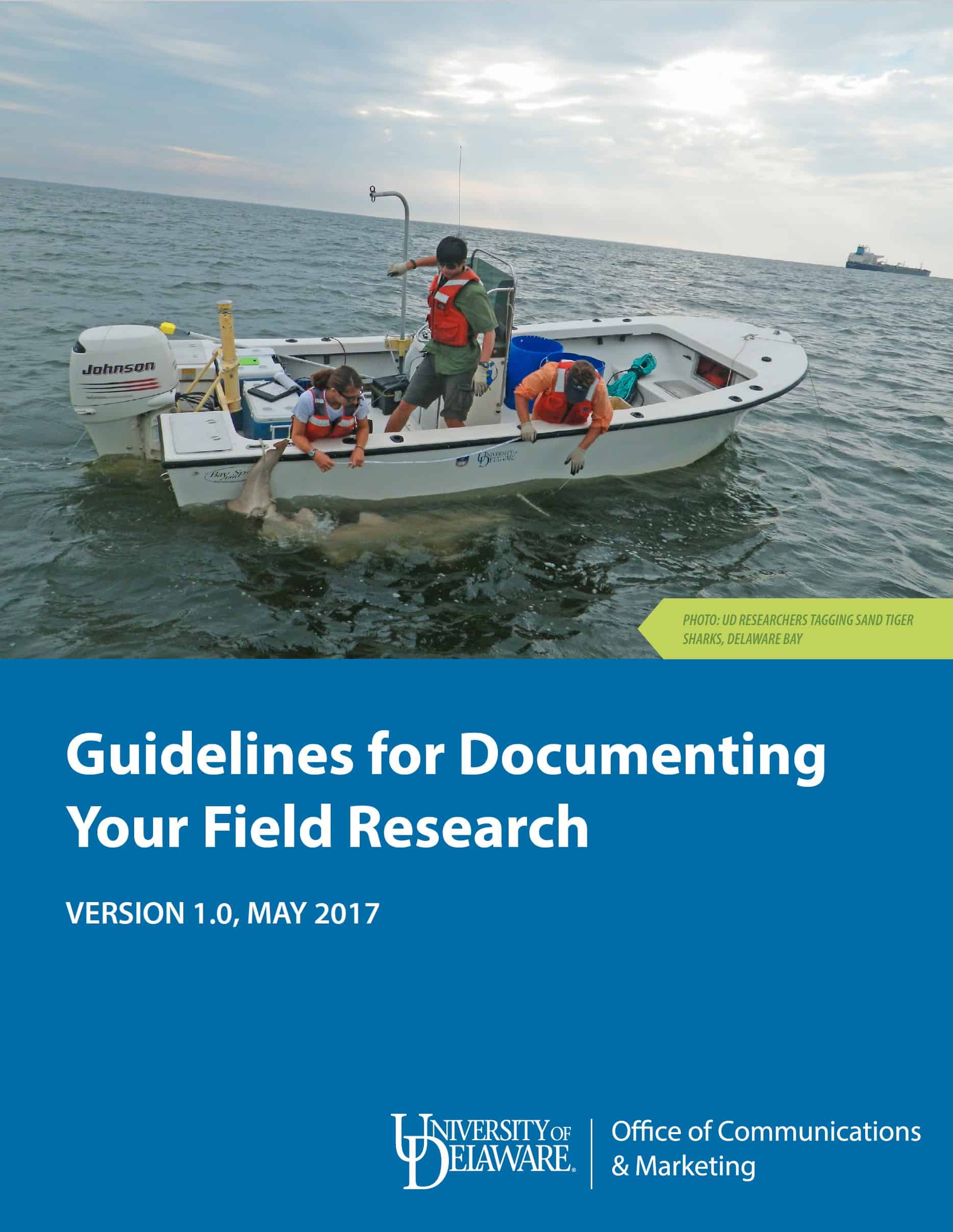 UD researchers get involved in amazing fieldwork, these guidelines are designed to help you capture the best possible video, images and audio for telling your research story. If you’re heading out into the field, contact OCM-Research Communications so that we can plan appropriate coverage—whether a UDaily story, mini-documentary video, media interview or other outreach.
UD researchers get involved in amazing fieldwork, these guidelines are designed to help you capture the best possible video, images and audio for telling your research story. If you’re heading out into the field, contact OCM-Research Communications so that we can plan appropriate coverage—whether a UDaily story, mini-documentary video, media interview or other outreach.
Stay connected
If you've received an award, have a announcement or have a UDaily story idea
RESEARCH COMMUNICATIONS
Tracey Bryant
Director for Research Communications
Ph: (302) 831-8185
Beth Miller
Science Writer
Ph: (302) 831-0598
Karen Roberts
Science Writer
Ph: (302) 831-1721
SUBSCRIBE & CONNECT
The unit is based in UD’s Office of Communications and Marketing, which reports to the University President. The staff works in partnership with the UD Research Office and assists researchers in meeting "Broader Impacts" requirements on selected research proposals through informal public education and outreach initiatives.