CAYUSE
In a pro-active response to changes in proposal submission procedures coming from Grants.gov, the U.S. government’s central source for finding and applying for federal grants, the University of Delaware Research Office is offering an exciting new tool to expedite, organize and streamline proposal development and submission to Grants.gov.
The University has contracted with Cayuse, a hosted Web solution created specifically for Grants.gov and the complex federal grant proposal process. CAYUSE is a third party system-to-system application run on a web platform and available anywhere.
CAYUSE will provide a more efficient way of sharing the application package between the PI, his/her delegates and the Research Office.
Creating PDF documents
How to avoid common problems and increase submission success regarding PDF documents, we offer the following tips:
To easily create PDFs from other documents (including creating ‘flat’ PDFs from PDFs with active fields), you can use a standalone PDF creation utility such as those recommended by Grants.gov, or built-in features such as “Save as PDF” in other software programs. Give the document a short and unique attachment name using letters, numbers, and underscores.
When submitting to NIH, follow their PDF submission guidelines to prevent problems. Avoid ‘bundling’ multiple PDFs into a single file or producing PDFs by scanning printed documents. Disable any security features in the document. Do not attach PDFs that contain “stamps” (commonly used for signatures) or other comments. PDF files submitted to the eRA Commons are converted to images, and applications not following these guidelines may not convert correctly. It is always advisable to review your submitted application in the eRA Commons system and check that attachments were transmitted accurately.
Recommended Browsers
- Firefox – Recommended browser for Cayuse424 with any operating system. Firefox has the fastest load & response times.
- Internet Explorer – Slower than Firefox, but an effective browser for the application.
What are the benefits to using CAYUSE?
Web Platform –available anywhere and using any type of computer.
Single Print Option with PDF capability so PI can view the document on screen rather than print, or print individual sections
Hosted site with high speed link to Grants.Gov (low overhead to us, no hardware concerns, no upgrade/down time)
Validation engine: real-time validation of errors/warnings allows user to click through and make corrections. Validates for grants.gov AND sponsor warnings/errors. Users will know if any errors/warnings will remain at the time of submission. Official Grants.Gov partner –all updates are provided in a timely manner and announced to users ahead of time. No FORMS—All entry looks the same—there are no forms to ‘fill out’. The data is dispersed to the correct fields based on what the opportunity requires.
Subawards.com—allows for subs to create an importable document which can be added to the grants.gov submission through CAYUSE putting everything in the right forms.
Copy feature—allows PI to copy or borrow from an existing proposal submission and move to a new opportunity.
Auto-Fill—existing data in system about the institution and the PI/resources is available for auto-fill to reduce administrative details.
Single point of entry—all federal e-submissions WILL be in Grants.gov in the near term. This single system will mean less administrative burden on faculty and research administrators to learn additional on-line tools. If opportunity allows for options of grants.gov or agency-borne system, CAYUSE will be easier for PI.
Full opportunities list—all federal opportunities via grants.gov are available on CAYUSE as soon as they are available on Grants.gov.
Greater flexibility in Research Plan upload—Research Office can review all administrative sections and ‘lock down’ all but the upload of research plan and biosketch (for instance) to allow for greater flexibility in submission of science/program.
Lock down feature allows PI submission—system allows for submission to Grants.gov by the PI once the Research Office has signed off. This is not a required function, but is possible in cases where this is preferred or where logistics dictate this flexibility. It does NOT relieve the Research Office of this responsibility, rather allows for this flexibility should it be needed.
User advocacy and support—CAYUSE has system support and will advocate for users should there be a glitch. They have NEVER had a proposal not read by an agency. They have been able to support the school/PI to Grants.Gov to allow for all submissions to be read.