Research Administration
Research administration is comprised of many facets and serves as a central resource to support the research community at UD by providing guidance and stewardship for the researchers and administrators on all campuses.
Our mission is to provide excellent administrative support to investigators in their pursuit of research and other scholarly activities while ensuring compliance with federal, University and private sponsor regulations, terms and conditions.
Proposal Development
It takes time and effort to develop a successful proposal — in fact, proposal success rates average 20–33%, depending on the field. Funding agencies reject half the proposals they receive because the applicant did not follow instructions or the proposal did not match the funding program.
However, the rewards for garnering research funding can be great, enabling you to explore new frontiers, instruct your students in the conduct of research, and yield new discoveries and knowledge of benefit to society. Use these resource to get started.
PeopleSoft Reference Guides
The links below have been updated for the PeopleSoft 9.1 client. If you don't see the updated documentation, please clear your browsers cache and cookies and try again.
Proposal
Proposal Budget
Copy
Proposal Approval
All proposals submitted to external sponsors from the University of Delaware, regardless of the amount, source of funding or the type of project must be reviewed and approved by the Research Office in accordance with UD policy External Sponsorship and Grant.
In order for a proposal to be submitted, a proposal record must be created in the UD grants module system in order to originate a proposal approval form to route for approval of the proposal submission.
Award Setup
After receipt of a new sponsored award or continuation from a sponsor, the Research Office will prepare the award for spending. We work with departments and PIs to finalize project budgets, setup backend access and prepare your award to.
Setting up your files at the beginning of an award will help to keep you organized throughout the life of the award and make close-outs and audits a much simpler task. You may find it useful to set up a PROJECT ID folder to track transactions. Subfolders for each budget category or type of transaction allow you to further organize your transaction backup documentation.
When a new purpose is set up by the Research Office for a new project, a copy of the Research Office Chart of Accounts Notification is sent to the PI and department account administrator or department representative (this varies by department). This document is a valuable resource for you to retain to help you in administering your award. The Purpose, Project, Contract, and Proposal IDs are all listed. You will need these IDs to run queries and track your transactions. Validate the accuracy of this report and discuss any discrepancies with the Research Office. To help you navigate this process the Research Office has created a pdf list of best practices for Departmental Administrators on setting up a new award. Click here to download this resource.

Administrator Directory Search
Award Management
The University of Delaware is committed to supporting efficient and compliant award management. It is a shared responsibility of the PI, department, college and core offices to ensure that the award is set up in a manner to best support understanding of award conditions and University policies, meet sponsor expectations for deliverables and prior approvals, and meet financial controls and reporting requirements of the Sponsor.
Each award has unique terms and conditions and the best way to manage an award is to understand the requirements for each.
All federal sponsored awards and many non-governmental sponsors and University policy are based on 2 CFR 200, otherwise known as Uniform Guidance or the UG. These rules are the fundamental basis for most sponsored projects requirements in place at UF.
Many Federal Grants fall under the “Research Terms and Conditions”. Your award will specifically identify if it falls under the Research Terms and Conditions. These conditions provide additional flexibility to UF.
Award Transfer
The two main considerations when transferring to another institution are whether the investigator’s funded projects remain at the University under the direction of a new investigator, or whether the funding is transferred to the new institution where the project is then continued. As all sponsored funding is formally awarded to the University and not to the PI, the University must be involved in any decision to transfer funding to another institution.
Investigators who resign from the University of Delaware have several options to consider if they have sponsored funding.
In addition, new faculty coming to University of Delaware who intend to continue their active sponsored research will have similar considerations.
It is very important to contact your Research Office as soon as possible to discuss these considerations and next steps to ensure a smooth transition.
Subawards
Subawards are awards provided by a pass-through entity to a subrecipient for the subrecipient to carry out part of a Federal award received by the pass-through entity. It does not include payments to a contractor or payments to an individual that is a beneficiary of a Federal program. A subaward may be provided through any form of legal agreement, including an agreement that the pass-through entity considers a contract.
When UD’s Proposal Includes a Subaward for an Investigator at Another Institution
ITEMS REQUIRED FROM SUBRECIPIENTS FOR A UD PROPOSAL:
- Look up the institution in the FDP Expanded Clearinghouse database located at: https://fdpclearinghouse.org/organizations
- Obtain the items listed in the applicable table below, depending on whether or not the subrecipient institution is a member of the FDP Expanded Clearinghouse (see below for explanation).
Table A Table B MEMBER OF FDP Expanded Clearinghouse* NOT A MEMBER of FDP Expanded Clearinghouse* - Provider Category Determination Worksheet
- Scope of Work
- Budget
- Budget Justification
- UD FDP Letter of Intent signed by Authorized Official at the subrecipient institution
- Provider Category Determination Worksheet
- Scope of Work
- Budget
- Budget Justification
- UD Subrecipient Commitment Form signed by Authorized Official from the subrecipient institution
- Contact Info in Attachment 3B Subrecipient Contact Form (A two page fillable pdf form which both pages must be completed)
- Subrecipent institution’s indirect costs (F&A) rate agreement
- Include the above items as Attachments to the proposal in the UD Financials Grants System
When UD is a Subrecipient in a Proposal Being Submitted by Another Institution
- Look up the other institution in the FDP Expanded Clearinghouse database located at: https://fdpclearinghouse.org/organizations
- If the institution is a member of the FDP Expanded Clearinghouse:
- Attach a completed UD FDP Letter of Intent to the Attachments Tab of the UD proposal when routed for internal approvals, to be signed by the Research Office Contract and Grant Administrator.
- Do not complete a Subrecipient Information form for the other institution. If they request that you do, politely remind them that UD is a member of the FDP Expanded Clearinghouse (other institution can obtain UD’s data from the Clearinghouse).
- If the institution is not a member of the FDP Expanded Clearinghouse:
- Attach a completed UD non-FDP Subaward Cover Letter to the Attachments Tab of the UD proposal when routed for internal approvals, to be signed by the Research Office Contract and Grant Administrator.
- The other institution may request that we complete their Subrecipient Information form.
Federal Demonstration Project (FDP) Expanded Clearinghouse Participation
- Who determines if the other institution is a member of the FDP Expanded Clearinghouse?
- The Department Administrator or PI looks up the other institution in the FDP Expanded Clearinghouse database when preparing the proposal.
- Where do I get a user ID and password for the FDP Expanded Clearinghouse?
- You do not need a user ID or password to be able to access the FDP Expanded Clearinghouse data.
- How do I let the Research Office Contract and Grant Administrator know that the subaward institution is a member of the FDP Expanded Clearinghouse?
- Attach the other institution’s FDP-style Letter of Intent to the UD Financials Grant proposal.
- Do I need to send UD’s Letter of Intent template (LOI) to the other institution for them to complete?
- Maybe. Member institutions are likely to have their own institution’s LOI to use for proposals with other member institutions. However, you can send them UD’s LOI to use as a sample if they ask for one.
- Does the other institution’s Letter of Intent (LOI) need to follow the same format as UD’s FDP LOI?
- No, but, it should provide essentially the same project-specific information, it should not request completion of data that can be obtained from the FDP Expanded Clearinghouse, and it should be signed by the Authorized Official for the subrecipient institution.
- What do I do if another FDP Expanded Clearinghouse member institution asks me to complete their Subrecipient Commitment Form?
- Politely inform them that UD is a member of the FDP Expanded Clearinghouse and that you will provide them with a signed FDP Letter of Intent instead.
- When UD is a subrecipient under an institution that is not a member of the FDP Expanded Clearinghouse, can I send them a UD FDP Letter of Intent?
- Yes.
- Who uses the Letter of Intent (LOI)?
- The LOI is intended for internal use to represent institutional endorsement of the proposed subaward budget and scope of work by the Subrecipient’s Authorized Official. It is not designed to meet any specific sponsor’s proposal requirements, although it may be used in the proposal submitted to the sponsor if desired. The wording of the LOI may be altered slightly to add sponsor-specific requirements if it is acceptable to both institutions.
Award Closeout
The last step in a grant or contract’s life cycle, whether cost reimbursable or fixed price, is project closeout. The key feature to any closeout is the on-time submission of all technical, financial, and other required reports to the sponsor.
On-Time Reporting
Typically final reports of federal awards are due no later than 90 days after the expiration date of the award. Final reports for NSF and NIH awards are due 120 days after the expiration date of the award.
For non-federal awards (i.e. state, industry, non-profits), the closing procedures vary, depending on the policies of the sponsor. Most often, final reports have a shorter timeline than the federal rule.
Guides and Grant Resources
This information is designed to assist departmental research administrators — professionals who work with researchers in their unit and with contract-and-grant experts in the Research Office in establishing, maintaining, and closing out research awards. If you are seeking guidance on developing a proposal and its budget, please see the Proposal Guide.
PeopleSoft Reference Guides
The links below have been updated for the PeopleSoft 9.1 client. If you don't see the updated documentation, please clear your browsers cache and cookies and try again.
Proposal
Proposal Budget
Copy
Proposal Approval
Effort Admiministration
Effort Certification is defined as the reporting and confirmation of an employee’s time spent conducting any University activity, expressed as a percentage of the total institutional compensated based time — Institutional Based Salary (IBS). The University of Delaware has an online Effort Certification System. Training documents related to Effort and the Effort Certification System are available here.
Employees must review, and if correct, certify their total effort on all sponsored projects for each effort-reporting period. Effort supporting a sponsored project but not funded by the sponsor is considered cost share. Please see the University’s effort reporting policy and procedures here for detailed explanations and instructions.
UD's research enterprise depends on funding from federal and state agencies, private foundations, organizations, and industry. The University's electronic Effort Certification System is the principal means of verifying that salaries and wages charged to or contributed to a sponsored project are fulfilled in a manner consistent with the award documentation and compliant with the federal regulations for which the University is held accountable.
If you need assistance in identifying your effort administrator, please see the Department Administrator Directory within our Staff Directory. To learn more about administering the effort certification process in your department, check out these training opportunities.
Effort
Effort training is available on the Research Office website here and through ConnectingU. New grant administrators must attend the next available “Introduction to Effort Administration” class. The class is offered throughout the year – at a minimum in March and September. Log-in to ConnectingU for course times and to enroll.
Effort Training Material Effort Online Training Material
Billing
Billing to sponsors and cash received from sponsors is handled by the Research Office. Cash and Billing transactions can be viewed in the Financials queries. It is important to note that cash received prior to the Grants and Billing modules going live in July 2004 is reflected differently than cash that has been received after 7/1/2004. To view all cash received for a Project, it may be necessary to run all three cash queries to get a total.
GMQ_CASH_NOT_PS_BILL Cash received outside of PS Billing — This query gives all Cash received outside of the Billing module.
GMQ_CASH_PS_BILLED Sum of PS billing activity — This query gives you all Cash received as a result of a Billing in PS module.
GMQ_CASH_THRU_2002 Total Cash as of 7/1/02 — This query gives you a total of all cash received prior to 7/1/02 (prior to Financials go-live date).
Budget Justification Templates Budget Salary Caps F&A RatesFringe Benefit RatesSalary IncrementsTuition Rates
Cost-Share
Cost-share is defined as funds committed for the project that are not budgeted from grant funds. Some examples include equipment, personnel effort, and tuition. If there are cost-share commitments, contact the departments or colleges that have committed funds. Some cost-share will require companion Purposes; others may be tracked using cost-share Speedtypes or UD Userfields. We will go into more detail on different ways to track cost-share transactions in the section on Maintaining Your Award. The cost share policy can be found here. If the cost-share is from a third party, contact the source and outline requirements for documentation so that you can report these transactions along with the internal cost-share expenses. Specific guidance on cost-sharing in relation to federal grants is in the OMB Circular A-110, Subpart C.23 or UG Subpart D.
What's new
- NIH Implementation of Uniform Administrative Requirements for Federal Financial Assistance 1-21-2025
- NASA Policy Update: Implementation of New Grant and Cooperative Agreement Manual 10-18-2024
- NIST Award Amendment 10-17-2024
- NSF Revised Proposal and Award Policies and Procedures Guide (PAPPG) NSF 24-1 5-9-2024
- NSF Update 23-1 PAPPG 1-10-2023

Administrator Directory Search
A tool designed to aid UD researchers locate contracts and grants, and effort reporting staff assigned to their departments.
Research Notices and Announcements
1. NASA Policy Update: Implementation of New Grant and Cooperative Agreement Manual (Friday, October 18, 2024)
On October 1, 2024, the National Aeronautics and Space Administration (NASA) released an updated version of the NASA Grant and Cooperative Agreement Manual (GCAM) which now provides a single resource for guidance covering the full life cycle – from proposal to closeout – of NASA-sponsored programs. The 2024 GCAM, available here, implements the Office of Management and Budget’s 2024 revisions to Title 2 of the Code of Federal Regulations (2 CFR), and fully incorporates the guidance previously found in the Proposer’s Guide, which will no longer be utilized.
The 2024 GCAM is effective October 1, 2024, and applies to all new awards and amendments issued on or after 10/1 regardless of when the proposal was submitted. The NASA Grant & Cooperative Agreement Terms and Conditions, which set forth general and specific award terms, have been separated from the GCAM to create a standalone document posted on the Grants Policy and Compliance page and available here.
To implement requirements of the National Security Presidential Memorandum-33 (NSPM-33) and the CHIPS and Science Act, all covered individuals, as defined in the 2024 GCAM, are now required to submit the common disclosure forms with their applications. The templates for the biographical sketch and current and pending support forms are posted here along with NASA’s Pre-Award and Post-Award Disclosure Requirements table. Both common forms require a signed certification that the individual is not a party to a malign foreign talent recruitment program.
As a reminder, senior/key personnel are required to disclose pending applications to and current participation in programs sponsored by foreign governments, instrumentalities, or entities, including foreign government-sponsored talent recruitment programs. Covered individuals are prohibited from participating in a malign foreign talent recruitment program.
All Announcements
2. Allocating Sponsored Expenditures to Temporary Purpose Codes (Wednesday, June 17, 2020)
Allocating Sponsored Expenditures to Temporary Purpose Codes
The Research Office would like to remind department administrators about adherence to Uniform Guidance regulations to avoid temporarily charging expenses to purpose codes, specifically 2 CFR section 200.405: Allocable Costs. All efforts should be made to initially allocate the expense to the correct purpose code as to avoid cost transfers at later dates. If the purpose code is unavailable at the time of the expenditure, the expense should be allocated to either a departmental pending/holding code or, if applicable, a request for a pre-award purpose code should be made to the Research Office. Under no circumstances should a sponsored purpose code be used to temporarily hold expenses that are to be transferred to another award at a later date.
An administrator should charge salary expenditures to an award only if they are confident the accompanying level of effort was performed on the award. If there is uncertainty regarding the effort distribution of an individual over the course of a pay period, a non-sponsored departmental code should be charged until the effort of the individual can be confirmed by the PI or the individual themselves.
3. Participant Support Costs (Wednesday, June 17, 2020)
Participant Support Costs: Post-Award Monitoring
Participant Support Costs (per Uniform Guidance 2 CFR § 200.75) are direct costs for items such as stipends or subsistence allowances, travel allowances, and registration fees paid to or on behalf of participants or trainees. Please be aware that some federal sponsors may place additional restrictions on these types of costs. For example, the NIH Grants Policy Statement notes that participant support is only allowable when it is identified in the funding opportunity announcement (FOA) to which the PI applies to. If it was not specifically identified in the FOA, participant support costs are unallowable.
Undergraduate research programs that issue stipends for research or training experiences, such as the Summer Scholars Program, are participant support costs. Since participants do not provide services it is not necessarily clear how they benefit the award. If a PI would like to fund an undergraduate researcher providing services in direct benefit of an award, the appropriate option is to employ the individual, so the costs are expensed as a salary/wage. The addition of a participant program, where not previously awarded, may be considered a change in scope requiring an agency’s prior approval.
Listed below are some helpful questions to consider when choosing to allocate participant support costs to a sponsored program:
- Does the awarding agency have any policy restrictions on participant support costs?
- How were the funds internally budgeted in PeopleSoft upon receipt of the award?
- Is prior approval of the awarding agency required in order to allocate participant support costs?
Additional guidance on participant support costs can be found in the Grant Management Guide. For any questions, please consult with your unit’s assigned Contract & Grants Specialist in the Research Office.
4. NSF Bio Sketch and Support Document Format Webinar (Thursday, April 16, 2020)
NSF BIO SKETCH & SUPPORT DOCUMENT FORMAT WEBINAR
April 16, 2020
Dear Colleagues,
NSF recently recorded a webinar about the requirement to use an NSF-approved format for both the biographical sketch and current & pending support documents as part of proposals submitted to NSF. The policy, outlined in the NSF Proposal and Award Policies and Procedures Guide (PAPPG) (NSF 20-1), goes into effect for proposals submitted or due, on or after June 1, 2020. The two NSF-approved formats are SciENcv: Science Experts Network Curriculum Vitae, and an NSF Fillable PDF.
Webinar topics include:
- the policy guidance for preparation of the biographical sketch and current and pending support sections of the proposal;
- a walk-through of the user experience in accessing these formats in NSF systems;
- detailed guidance from NIH on using SciENcv for preparing both documents; and
- answers to a number of frequently asked questions.
For additional information, see the NSF pages for the biographical sketch and current and pending support. We would like your feedback on these formats prior to the June 1st requirement. Please provide your comments and questions to policy@nsf.gov.
5. OPERA April 2020 (Wednesday, April 1, 2020)
In recent months, the University has been focused on improving services for research administration under the Operational Excellence in Research Administration (OPERA) initiative. Throughout this initiative, the Research Office has worked closely with colleagues across campus to reevaluate and enhance various processes and resources. Our goal has been to increase support to faculty by increasing efficiency and reducing administrative burden in several areas.
As a result, we are announcing new process enhancements and resources available effective immediately:
New Process Enhancements and Resources
Key Impacts
Subawards
Provider Category Determination Worksheet
The Provider Category Determination Worksheet was updated to a fillable PDF:
· Questions on this form have been updated to increase accuracy of UD determination of external subrecipients versus contractors.
· Subaward documents can be attached to this form to combine related UD Financials: PeopleSoft uploads during proposal submission.
Bolster Compliance &
Promote Efficiency
Subaward Management Policy
The new Subaward Management Policy outlines PI, unit, and Research Office responsibilities for managing outgoing subawards execution, amendment, monitoring, and closeout.
Clarify Roles & Responsibilities
Closeout
Technical Reports
Attaching “Proof of Submission” documentation is no longer required for technical reports on the ACR webform:
· The ACR Webform question serves only as a reminder for unit administrators to notify the PI of relevant sponsor due dates, and to contact Contract and Grants Specialists for applicable federal submissions (ex: NIH).
· It is the PI/unit’s responsibility to store copies of submitted technical reports and provide them to the Research Office if necessary (ex: to support billing or audit requests).
Reduce Administrative Burden
Research Office Record Retention Procedure
A new Research Office Record Retention Procedure has been implemented by the Research Office to provide guidance on document maintenance and destruction.
· The standard record retention period is 4 years after the award end date for sponsored programs documents.
· Certain sponsors may have longer record retention periods; additional exceptions are outlined in the procedure.
· Units will no longer receive any physical files from the Research Office due to transition to electronic filing practices.
Promote Efficiency
Transactions
Direct Charging Procedure
The new Direct Charging Procedure outlines cost principles and UD standards for allocating expenditures to sponsored research programs. This includes instructions and examples for split cost allocations.
Mitigate Financial Risk
We will continue to provide updates as the OPERA initiative progresses. Please reach out to the Research Office with any questions or ongoing feedback.
6. NSF-Approved Biographical Sketch & Current & Pending Support Formats (Wednesday, April 1, 2020)
Dear Colleagues:
We are pleased to announce the availability of both NSF-approved formats for the Biographical Sketch and Current and Pending Support sections of National Science Foundation (NSF) proposals that fall under the revised Proposal & Award Policies & Procedures Guide (PAPPG) (NSF 20-1) (see the February 6, 2020 webinar for complete details on all revisions to the PAPPG).
Although use of an NSF-approved format for submission of these proposal sections is not required until implementation of the revised PAPPG (NSF 20-1) on June 1, 2020, NSF is encouraging proposers to begin using the NSF-approved formats now. NSF values the feedback from the research community, and we would like to hear about your experience with the new NSF-approved formats. Information about how to provide feedback is included below.
Use of an NSF-approved format aims to reduce administrative burden and improve efficiencies by providing proposers with a compliant and reusable way to maintain this information for subsequent proposal submissions to NSF, while also ensuring that the information is submitted in a standard and searchable composition.
NSF-approved Formats
- SciENcv: NSF has partnered with the National Institutes of Health (NIH) to use SciENcv: Science Experts Network Curriculum Vitae as an NSF-approved format for use in preparation of both the Biographical Sketch and Current and Pending Support sections of an NSF proposal. SciENcv will produce an NSF-compliant PDF version of the documents which proposers can save and submit as part of their proposals via FastLane, Research.gov or Grants.gov. Additional information about the NSF-approved SciENcv formats is available on the NSF biographical sketch and current and pending support websites.
The SciENcv tool integrates with ORCID, enabling proposers to populate their Biographical Sketches by importing data directly from their ORCID records rather than having to manually enter all the required information. Additionally, Biographical Sketch data maintained in SciENcv can be quickly and easily updated on an ongoing basis for subsequent proposal submissions.
- NSF Fillable PDF: NSF is also providing a fillable PDF as an NSF-approved format for use to prepare both the Biographical Sketch and Current and Pending Support sections of an NSF proposal. Proposers can download the respective fillable PDF form from the NSF biographical sketch and current and pending support websites and then submit the completed forms as part of their proposals via FastLane, Research.gov or Grants.gov. Note that the NSF fillable PDF for the Biographical Sketch does not integrate with ORCID.
It is important to note that beginning June 1, 2020, proposers will be required to use one of the NSF-approved formats for both the Biographical Sketch and Current and Pending Support sections of NSF proposals. Proposals submitted via FastLane, Research.gov and Grants.gov will be compliance checked to ensure that the documents were prepared in accordance with this new policy.
We Want Your Feedback
Although not required for proposal submission until June 1, 2020, we hope that you will start using the NSF-approved formats for Biographical Sketch and Current and Pending Support as soon as possible. If you have any feedback that would help us make improvements to the two formats in the future, please let us know. Feedback may be submitted by email to policy@nsf.gov or via the Research.gov Feedback page (select “Biographical Sketch” or “Current & Pending Support” under the Site Area dropdown menu).
Upcoming Webinars
To assist the community about these new requirements and to start using SciENcv now, NSF and NIH are planning to conduct a joint webinar that will include a walk-through of how to prepare the Biographical Sketch and Current and Pending Support documents in SciENcv. Information will be provided as soon as it is available, and we encourage you to sign up for notifications.
We also invite you to participate in the next NSF Electronic Research Administration (ERA) Forum on May 14, 2020 at 1:00PM – 2:30PM EDT where we will discuss the NSF-approved format requirements, as well as the new capability to prepare and submit separately submitted collaborative proposals in Research.gov. To sign up for ERA Forum notifications including registration availability for the May 14 event, please send a blank email to NSF-ERA-FORUM-subscribe-request@listserv.nsf.gov and you will be automatically enrolled.
Training Resources
The following training resources are now available, and NSF will continue to keep the community informed as additional resources are released.
Biographical Sketch Resources
- NSF-Approved Formats for the Biographical Sketch website
- SciENcv Guidance on Creating an NSF Biographical Sketch, including step-by-step instructions and screenshots for each of the four required sections (This is a subsection of the guidance at SciENcv Help.)
- YouTube Video – SciENcv for NSF Users: Biographical Sketches (This is a new video targeted to the NSF research community.)
- NSF PAPPG (NSF 20-1) webinar (recorded February 6, 2020)
- YouTube Video – SciENcv Tutorial
- YouTube Video – Integrating with ORCID
- FAQs on using NSF Fillable PDF
Current and Pending Support Resources
- NSF-Approved Formats for Current and Pending Support website
- SciENcv Guidance on Creating an NSF Current and Pending Support document, including step-by-step instructions and screenshots for the two required sections (This is a subsection of the guidance at SciENcv Help.)
- NSF PAPPG (NSF 20-1) webinar (recorded February 6, 2020)
- FAQs addressing policy questions related to the PAPPG (NSF 20-1) clarifications to the current and pending support coverage, as well as questions regarding use of an NSF-approved format for current and pending support
- FAQs on using NSF Fillable PDF
Questions? Policy-related questions should be directed to policy@nsf.gov. If you have technical or IT system-related questions, please contact the NSF Help Desk at 1-800-673-6188 (7:00 AM – 9:00 PM ET; Monday – Friday except federal holidays) or via fastlane@nsf.gov.
Regards,
Jean
Jean Feldman
Head, Policy Office
Division of Institution and Award Support
Office of Budget, Finance & Award Management
National Science Foundation
email: policy@nsf.gov
7. ALERT: FastLane and Research.gov Will be Unavailable Nov 8 – Nov 12 (Friday, November 8, 2019)
Dear Colleagues,
ALERT: FastLane and Research.gov will be unavailable from Friday, November 8 at 8:00 PM EST until Tuesday, November 12 at 6:00 AM EST.
The National Science Foundation (NSF) is migrating its business applications to a modern and flexible platform from November 8 at 8:00 PM EST through November 12 at 6:00 AM EST. As part of this effort, NSF will also upgrade the alpha-numeric character set used by the FastLane and Research.gov systems to correct text errors, such as special characters displaying as question marks (“?”) in proposals and project reports. This migration has been scheduled over the Veteran’s Day holiday weekend to minimize the impact of the systems downtime on the research community and NSF staff.
During this outage, there will be no access to these websites, proposals cannot be submitted in FastLane or Research.gov, and project reports and cash requests cannot be submitted in Research.gov. However, previously saved information and uploaded documents in FastLane and Research.gov, including in-progress proposals and project reports, will be accessible after the migration is completed.
We encourage you to share this information with your colleagues. For system-related questions, please contact the NSF Help Desk at 1-800-381-1532 or rgov@nsf.gov. Any policy-related questions should be directed to policy@nsf.gov.
We appreciate your understanding and apologize for any inconvenience.
Sincerely,
Jeffrey Friedland
Associate Vice President,
Research Administration
8. OPERA Updates (Tuesday, October 8, 2019)
In recent months, the University has been focused on improving services for research administration under the Operational Excellence in Research Administration (OPERA) initiative. Throughout this initiative, the Research Office has worked closely with colleagues across campus to reevaluate and enhance various processes and resources. Our goal has been to increase support to faculty by increasing efficiency and reducing administrative burden in several areas.
As a result, we are announcing new process enhancements and resources available effective immediately:
New Process Enhancements and Resources
Key Impacts
Award Setup
Chart of Accounts Notice (COA)
The Chart of Accounts (COA) Notice has been updated to simplify email communications and links to resources for new awards and modifications.
Streamline Communications
Sponsor Terms & Conditions Webpage
A new Sponsor Terms and Conditions webpage has been created as a one-stop resource for common sponsor guidelines.
Clarify Responsibilities
Proposal Submission
UD Financials: PeopleSoft Proposal Entry User Guide
A new UD Financials: PeopleSoft User Guide for Proposal Submission has been created to consolidate and simplify step-by-step instructions for proposal entry in UD Financials: PeopleSoft.
Enhance Training Resources
PI Eligibility Form
The PI Eligibility Form has been translated to fillable PDF format to allow for electronic signatures and approval routing.
Promote Efficiency
3-Business-Day Internal Proposal Deadline Policy
The Research Office has adopted an updated 3-Business-Day Internal Proposal Deadline Policy to clarify proposal review aspects and timing:
- Proposals are due to the Research Office by 8:00am at least 3-Business-Days prior to the sponsor agency deadline. Final technical/scientific content may be omitted until 8:00am on the sponsor agency deadline.
- The Research Office will follow a “staggered” review process wherein the date a proposal is received dictates the level of review provided by the assigned Contract and Grants Specialist:
- 3+ Business Days à Full Review (All proposal aspects)
- 2 Business Days à Limited Review (UD and sponsor requirements)
- 1 Business Day à Minimal Review (UD institutional risk areas only)
- An accompanying Sample Proposal Timeline has been created which outlines key components and target dates for standard proposals.
Increase Accountability
&
Ensure Proposal Acceptance
Transactions
Graduate Tuition Policy
The Graduate Tuition Policy has been updated to clarify guidelines for tuition budgeting, policy exceptions, and post-award management:
- Graduate tuition will be budgeted as a direct charge to all grants and contracts at a minimum rate of 20% of the full-time tuition at the program rate for the fall/spring semesters.
Reduce Administrative Burden
&
Clarify Guidelines
Budget Categories List
The list of active Budget Categories is updated to reflect up-to-date account codes for sponsored programs use.
- This includes the discontinuation of the 148100 REU account code per the Research Office’s Announcement on June 26, 2019.
Mitigate Financial Risk
Cash Management
Accounts Receivables Monitoring, Collections, and Write-Offs Procedure
A new AR Monitoring, Collections, and Write-Offs Procedure has been adopted to standardize and increase follow-up for sponsored research payments.
- The Department/College Administrator and Principal Investigator will be notified of payments outstanding for 121-180 Days.
Mitigate Financial Risk
Effort Reporting
New Effort Certification View
A New Effort Certification View has been implemented for employees certifying their own reports. Key aspects of the new layout include:
- An updated summary page containing a simplified effort distribution.
- The option to add attachments to reports to support certifications.
Enhance Technology
&
Increase Compliance
Automated Dunning Notices for Overdue Effort Reports
Automated dunning notifications will be sent via the Effort Certification System to cut down on overdue effort reports. Notices will be sent to effort administrators and current report holders, gradually escalating to department chairs, assistant deans, and college deans in accordance with UD’s Effort Policy.
Bolster Compliance
We will continue to provide updates as the OPERA initiative progresses. Please reach out to your unit’s Contract and Grants Speciaist in the Research Office with any questions or to provide ongoing feedback.
9. New Effort Certification View (Monday, September 30, 2019)
Beginning October 1st, those who log in to the Effort Certification System to certify their own effort reports will see a new view that displays effort distributions in a clearer and simpler layout. Please see below for an example of this new view and details regarding updated features of the report. Please contact effortcert@udel.edu with any questions regarding these changes or effort certification in general.
- Admin/Payroll View Button: Effort administrators and employees viewing reports that are not their own will still initially see the “Admin/Payroll” view with commitments and dollar amounts when accessing a report. All users can toggle between views by clicking the “Admin/Payroll view” / “View employee summary” box under the name of the effort administrator at the top of the report.
- Sponsored v. Non-Sponsored Activity Detail: Salary distributions are split into two sections: Sponsored activity and non-sponsored activity. The sponsored activity section contains the percentages for direct sponsored salary and corresponding cost share contributions. The non-sponsored activity section contains percentages for payments for internal responsibilities such as instruction, public service, and departmental research.
- Action: Towards the bottom of the report, employees have two options: Certify effort for the period or send the report back to the report’s effort administrator for corrections. If the employee selects “Certify effort,” a checkbox will appear along with e-signature boxes to ensure the employee intends to certify the report as accurate.
- Notes: Employees can add an optional note in the “Notes” box.
- Attachments: Employees also now have the option to add attachments that will be visible to others viewing the report prior to final certification. All common file types are supported (Excel, Word, PDF, JPG, etc.). To add an attachment, click “Choose File,” select the file to be uploaded, click “Open,” and click the green “Add line” button to save the attachment to the report.
10. NIH Policies on Other Support and on Policies Related to Financial Conflicts of Interest and Foreign Components (Thursday, July 11, 2019)
NIH notice is to remind the extramural community about the need to report foreign activities through documentation of other support, foreign components, and financial conflict of interest to prevent scientific, budgetary, or commitment overlap. NIH has long required full transparency for all research activities both domestic and foreign and does not consider these clarifications to be changes in policy. The requirements referenced in this Notice, along with the other obligations in the NIH Grants Policy Statement (NIHGPS) and other terms and conditions of award, are instrumental to achieving the mutual goal of NIH and the extramural community, to protect the integrity of biomedical research.
Principal Investigators Eligibility
Principal Investigators and Co-Principal Investigators have primary institutional responsibility for providing scientific/technical leadership and administrative and financial management of sponsored projects. As such, the University has designated the following personnel as eligible to serve as Principal Investigator or Co-Principal Investigator on sponsored projects*
- All full-time faculty regardless of academic rank
- Visiting faculty/visiting scientists during the time they draw salary support for the performance of the sponsored project through the University
- Adjunct faculty during the time they draw salary support for the performance of the sponsored project through the University
- Full-time, academic non-administrative professionals in classified positions at or above Level 31E
- All full-time postdoctoral fellows* and researchers
- Under exceptional circumstances documented in writing, other qualified individuals may be designated as a PI. Such designation requires the approval of the Vice President for Research, Scholarship and Innovation, and must be endorsed by the chair of every unit and the dean of every college in which the research project is to be performed. If granted, this PI designation is limited to the proposed research project under consideration, i.e. it does not afford blanket status to serve as a PI on other proposals. To qualify for an exception, the following criteria must be met:
- Only individuals identified to the external sponsor as a PI or CPI in the submitted proposal need to have the PI eligibility approval form completed
- The proposed research must be a programmatic priority of the University
- There must demonstrably be no qualified member of the UD faculty who is capable of serving or available to serve as the PI
- The proposed PI must possess the academic and experiential qualifications that are prerequisite to service as a PI at UD, and his or her participation as the PI must be demonstrably necessary for the successful funding and execution of the research project
- The proposal PI must enter into a signed contract with the University assuring that (a) the work will be conducted in accordance with the high standards of quality expected of all PIs; (b) the PI will comply with all University policies relating to the conduct of research; and (c) the research project will be conducted consistent with all federal laws, rules, and regulations relating to the conduct of research
- Completion of the Research Office PI approval form and submission of a curriculum vitae (CV)
- Completion of the Proposal Development Assistance Request Form if you are requesting proposal development assistance.
Process for submission of PI Eligibility Form:
- Form should be completed and all signatures obtained
- CV must be included with form
- Email the completed form and CV to your Contract & Grant Analyst who will obtain the required Research Office approval signature
- Contract & Grant Analyst will return executed form to department administrator
* Principal Investigator/Co-Principal Investigator status may be rescinded for cause.
*A PI approval form is required to permit postdoctoral fellows to serve this role
*A Proposal Development Assistance Request Form is required to to be submitted for proposal development assistance.
If an exception is made to make someone an eligible PI and that person isn't a full-time University employee, the chair or dean must be a co-PI on all proposals for that person.
Retired Faculty Serving as Principal Investigators
Some faculty members wish to continue their research programs after retirement from the University, but do not qualify for status as principal investigators because they are no longer full-time UD employees. Retired faculty members may apply for PI status using the existing Research Office PI approval form.
If the request is approved, retired faculty members may serve initially as co-PIs on proposals with a full-time faculty member as PI (this would typically be the department chair or another senior faculty member). If the proposal is funded and the retired faculty member is hired to work on that grant, he or she may then serve as the PI during the life of the grant. At the time of hiring, the retired faculty member may be appointed to an appropriate professional staff position (such as, for example, senior research fellow), but under no conditions may be re-hired on the faculty (as, for example, a research professor).
Graduate Students as Principal Investigators
The Research Office acknowledges the importance of permitting graduate students to lead sponsored projects where appropriate. There are several sponsors who offer pre-doctoral grants whereby the work is conceived of and carried out entirely by a graduate student. In these cases, a faculty member is identified as a mentor and oversees the project nominally. (examples: NASA: Harriett G. Jenkins Predoctoral Fellowship Program (JPFP), NIH: Ruth L. Kirschstein National Research Service Awards for Individual Predoctoral Fellowships (F31) to Promote Diversity in Health-Related Research, NIH: Predoctoral Training at the Interface of the Behavioral and Biomedical Sciences, DOE: The National Methane Hydrates R&D Program - Graduate Fellowship Program).
To that end, the eligible PI approval form may be used at the time of proposal routing to permit the graduate student to have this role. Also, please have the department administrators ensure the graduate student’s supervisor code is associated with a chair and dean code. This will allow the proposal approval web form to be routed appropriately. The required completed form must be sent to the Research Office at least ten (10) working days before the deadline for submittal of the proposal to the funding agency.
There are still other sponsors for whom the need for submission and approval from an Authorized Representative of the University is not required. The student may submit these applications directly to the sponsor without coordination with the Research Office or a PI eligibility form (examples include: NSF Fellowship, Ford Foundation Diversity Fellowships for Achieving Excellence in College and University Teaching).
If there are questions concerning which type of funding the grad student is applying, contact the Research Office for guidance.
Responsibilities of a Principal Investigator
Serving as a Principal Investigator (PI) at the University of Delaware brings significant rewards & confers concomitant responsibilities. PIs are responsible for the intellectual direction of research and scholarship and for the education and training of students. In carrying out these critical tasks, PIs are also responsible for compliance with laws and regulations that touch on all aspects of the research enterprise.
To ensure compliance with applicable rules, regulations, and contract requirements the University of Delaware requires all PIs to receive training in the financial management of sponsored projects. Developed for PIs already at the University, the University's training program focuses on stewardship of funds, mandatory reporting requirements and particularized training in the fundamentals of federal grant and contract accounting. PIs must complete mandatory training before the University will release project funding.